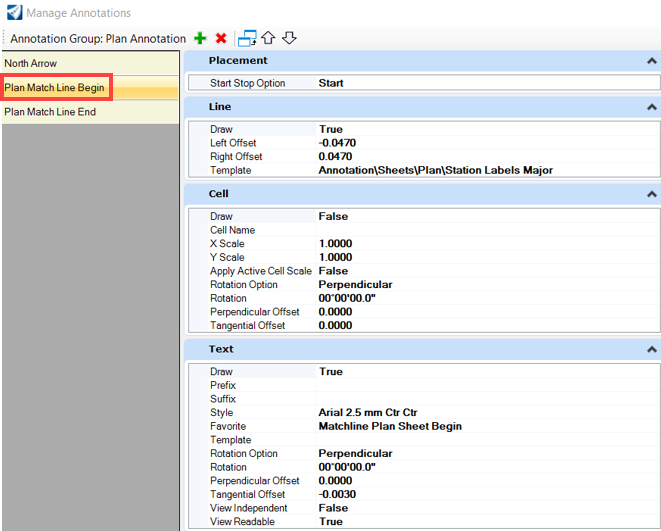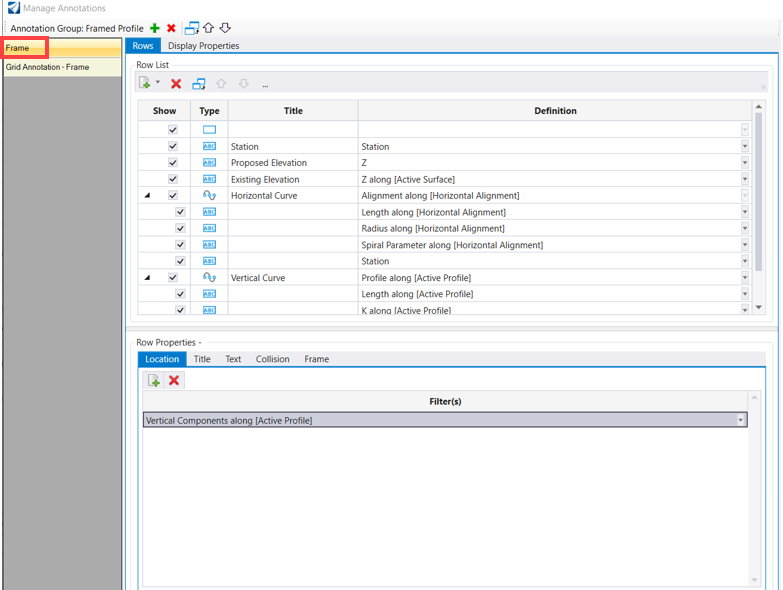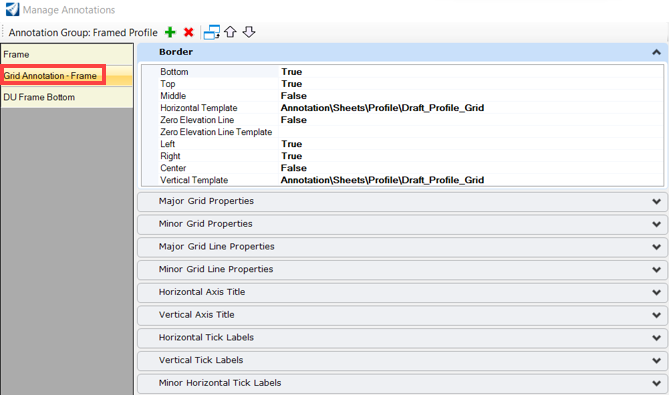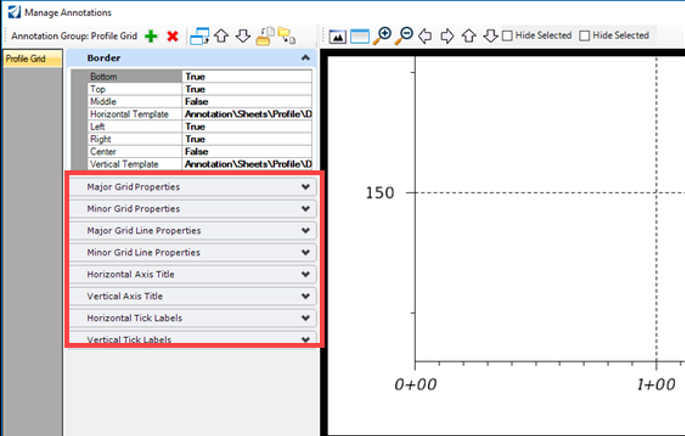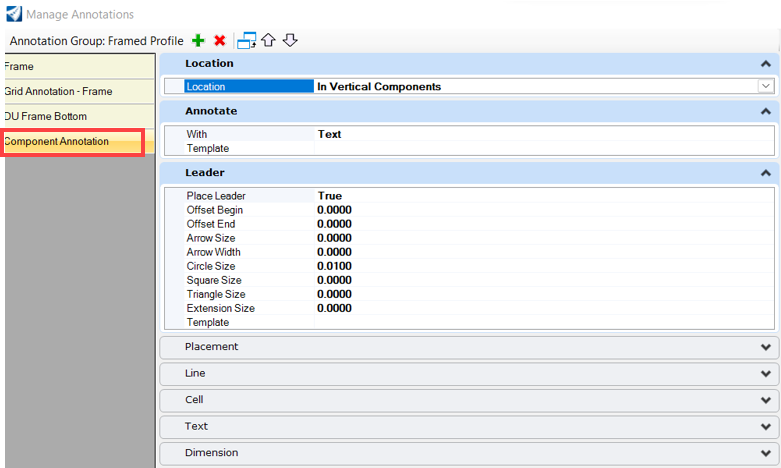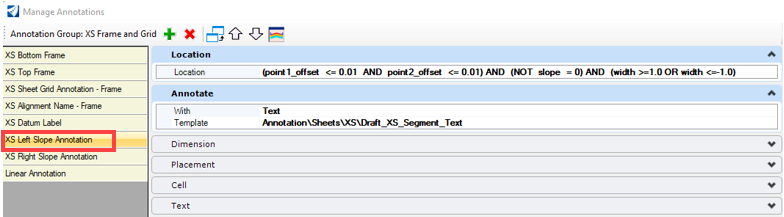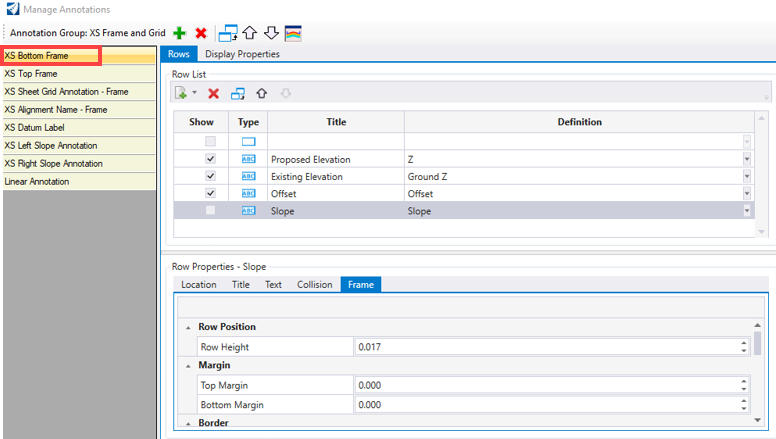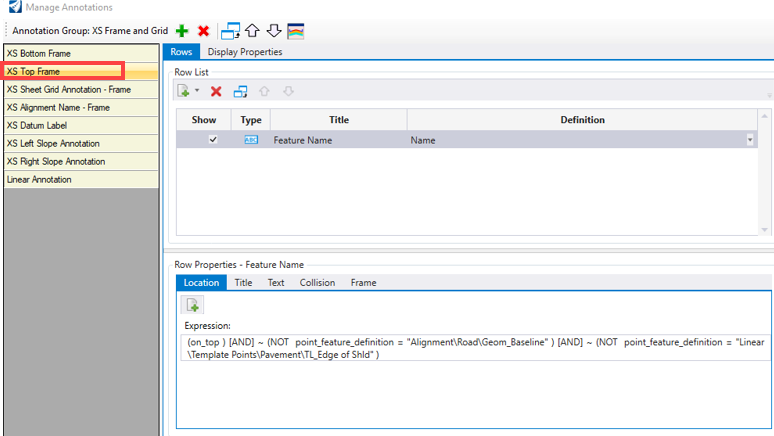Drawing Annotation Groups - Plan, Profile, and Cross Section
Drawing Annotation group includes three types off annotation as given below.
Plan Annotation
There are three types of annotations added under the Plan.
Plan Drawing Annotation - Cells, Texts, or Lines are placed on plan drawings like North Arrow.
Plan Grid Annotation - The properties here are defined for the grid lines in the plan drawing. The location, rotation, styles, and templates for text and lines both can be set.
Profile Annotation
There are different types of annotations in the profile.
Frame Annotation
We can add various rows and define the label properties, locations, and frame sizes.
Grid Annotation
Grid Line styles and texts can be defined under this annotation group.
The profile grid sets the following:
- Border
- Major grid properties
- Minor grid properties
- Major grid line properties
- Minor grid line properties
- Horizontal axis title
- Vertical axis title
- Horizontal tick labels
- Vertical tick labels
Component Annotation
Profile Match-line Annotation
This is used to annotate Matchline across the drawings or sheets. Generally, the start and stop match line of each drawing is annotated with a line and the respective stations.
Cross Section
Cross section annotation includes following types of annotation.
Grid Annotation
Grid Line styles and texts can be defined under this annotation group.
The XS grid sets the following:
- Border
- Major grid properties
- Minor grid properties
- Major grid line properties
- Minor grid line properties
- Horizontal axis title
- Vertical axis title
- Horizontal tick labels
- Vertical tick labels
Linear Annotation
Point Annotation
Point annotation is used to annotate feature points and their properties across cross-sections.
Frame Annotation
Frame annotations are used mainly to show annotations in a table below the cross-section